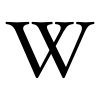A favicon, short for “favorites icon”, is a 16 x 16 image that resides on a browser’s url bar, browser tab, and in a browser’s “Favorites” folder. Its main purpose is to create brand awareness. Just like a logo helps to identify a company, a favicon helps to identify a website to new and returning visitors. Each time a web surfer comes across a site he or she likes, they can “bookmark”, or save it, to the favorites folder so they can easily return to it later. When a user bookmarks a website, the browser will request a favicon.ico file from the website’s directory. If that file exists, the site will return the favicon file to the web browser. If it does not exist, the browser will automatically display a default icon — the IE logo for Internet Explorer users, or a blank sheet of paper for Firefox users. A favicon then, as opposed to the browser’s default icon, will make a website stand out from all the other sites saved in the favorites folder.
Favicons are often designed to include a portion of a company’s logo or the colors/theme of a company’s website. Believe it or not, favicons are quite easy to make. You can simply download a freeware icon editor and follow the step-by-step tutorial on how to create a favicon for your website.
Google’s favicon

Blogger’s favicon

Stumble Upon’s favicon

Facebook’s favicon

Wikipedia’s favicon